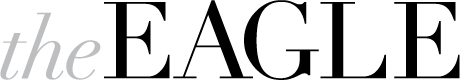As more and more AU courses go “green,” Blackboard has become an eco-friendly blessing for some professors and a nightmare for some students.
For 148 green certified faculty members, Blackboard is a way to go paperless in the classroom.
For some students, however, the transition seems to be nothing more than an excuse for posting cumbersome readings online instead of handing out printed packets in the classroom.
Student qualms about Blackboard go beyond paper consumption, branching into reading retention and the financial burden it can impose upon students who print readings themselves.
“[A reading] is more tactile when I highlight it and I can visibly see it,” said Max Marcucci, a freshman the Kogod School of Business. “When I read it on [Blackboard] I have a lot of other distractions, and I’m not as focused on the reading as I am when I’m highlighting it.”
Marcci said he retains information better when he prints long readings out, while he has found himself merely skimming the same material on his iPad.
The Center for Teaching, Research and Learning, in partnership with Eco-Sense, developed a Green Certification program on campus in 2008. The program helps faculty conscientiously reduce paper consumption, save energy, reduce emissions and encourage students to take part in green initiatives.
Over 700 courses were green-certified during the 2010-2011 academic year, up from 487 during 2009-2010, according to CTRL. Nearly 150 AU professors are green certified, up from 130 in 2009-2010.
About 74 percent of students surveyed by CTRL said they “liked very much” or “liked” that a course was taught as a certified green course. Three percent said they “disliked” or “disliked very much” that the class was certified green.
Jordan Lyons, a freshman in the College of Arts and Sciences, has a two-inch stack of papers he printed from Blackboard readings for one class last semester.
“They are sideways,” Lyons said. “Even if I did not want to print it out I have to. [The reading] comes as a PDF file and there is a program that will convert PDF’s into .doc, but it costs money, so I don’t have it.”
He said he could not change the PDF files into .doc format and highlight the files on his computer without an added cost.
Marcci likes Blackboard because it allows him to access syllabi, contact information, paper submission and other class tools in one place. But he feels that some faculty members use the platform solely as a means for assigning more work.
“Last semester, there was a point where I could not afford to print out my homework anymore,” Lyons said.
At 10 cents a page, with $25 set aside on student’s accounts for printing each semester, he printed at least 250 pages, Lyons said.
“I think Blackboard is useful,” Lyons said. “But it just becomes inconvenient sometimes.”
John Elderkin, a writing instructor in the Department of Literature, recently started using Blackboard in his College Writing course on his own.
He printed and distributed about half of the readings early this semester to have students mark up the texts, Elderkin said. However, he plans to print even less as the semester progresses to save paper, Elderkin said.
Few students in his course printed out the materials from Blackboard, Elderkin said in an email. This response has influenced how he designs the classwork for the course.
Elderkin said he has cut his paper consumption by about 50 to 60 percent by using Blackboard.
“The one continuing issue with Blackboard is that someone inevitably is unable to access it when they need it,” Elderkin said. “Otherwise, I think it’s a great option.”
Anna Olsson, CTRL’s manager of training and assessment, said she sees Blackboard as one major way for faculty to reduce paper consumption in their courses.
But she agreed that when Blackboard does not function correctly it could be very stressful for both instructors and students.
However, she sees online platforms as the “future” for many schools.
“I prefer reading on paper, but I try not to because I know it’s a waste,” Olsson said.
shogan@theeagleonline.com